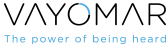Some Notes
During a recent staff meeting and planning day, we had a nice session with some interesting concepts shared with us by Shiraz Cohen Grad from Vayomar. I wanted to take this oppurtunity to share my notes and my understanding of the contepts shares.
5 Element Presentation
Define the need of the audience, work from there
- Value - why?
- Call to action - what do I suggest? * High level definition * Strong advantage for reccomendation, also share weaknesses (they better come from you than the audience) * 2 alternatives (either equal or backup discussion)
- Assumptions
- Supporting Data
- KPI - control mechanisms (doesn’t have to be time bound)
KPI for a Successful Presentation
- Clarity
- Relevance
- Engagement/Interaction
- Presence
Presenting
- Place the audience first, then yourself
- Build your opening on the your audience’s needs
- disarm blind spots in advance
- Prepare answers to questions in advance
- Move emphasis to the first slides, or get lost in the Q&A
- 70% presenter, 30% presentation - keep it focused on you and not the slides
- Leave the last slide showing: KPI or call to action
- How to get your target to listen? how can you engage them?
- Two major traits to focus on:
- Expertise - show why they should be listening to you.
- Personable - relate to the target, approachable, added value to the listener
- Focus on your desired outcome: Value == desired end state
Structure
- Prepare two different decks: one for sharing and one for presenting
- Optimal length: ~10 slides
- drop the challenges and problem statement
- Skip agenda slides - speak them
- Start with the desired outcome
- Time/Quantity/Clarity
- Lacking resources is never an outcome
- Resources <– Solution <– Obstacles <– Desired Outcome, either theirs or yours
- Review: Focus –> Greatest Wins –> Dicsussion/Take aways
- Remove redundancy as much as possible
- When designing the presentation:
- Objectives
- Audience
- Setting
- Keep headlines focused on key takeways
- Advantages in descending order for the audience
- use bullet anumation to focus discussion and prevent read-ahead
- Margins around the slide core (bottom 1/3), to prevent projector issues or view bloackage